728x90
반응형
sftp를 활용하기 위해서는 JSCH 라이브러리가 필요하다.
라이브러리 버전은 자신에게 알맞는 버전을 받도록 하자.
* maven 형태
<!-- https://mvnrepository.com/artifact/com.jcraft/jsch -->
<dependency>
<groupId>com.jcraft</groupId>
<artifactId>jsch</artifactId>
<version>0.1.55</version>
</dependency>* gradle 형태
// https://mvnrepository.com/artifact/com.jcraft/jsch
compile group: 'com.jcraft', name: 'jsch', version: '0.1.55'
사용법은 어렵지 않다. 오히려 파일을 다운받는 기능이나 아니면 명령을 전달해서 결과를 받는 것이 더 복잡하다.
세션을 열어주고 세션 객체를 가져온다.
import java.time.LocalDateTime;
import com.jcraft.jsch.Channel;
import com.jcraft.jsch.ChannelSftp;
import com.jcraft.jsch.JSch;
import com.jcraft.jsch.Session;
import com.jcraft.jsch.SftpProgressMonitor;
public class SFTPSender {
private String ADDRESS = "접속할주소";
private int PORT = 22; //포트번호
private String USERNAME = "아이디";
private String PASSWORD = "비밀번호";
private static Session session = null;
private static Channel channel = null;
private static ChannelSftp channelSftp = null;
public void sshAccess() throws Exception {
JSch jsch = new JSch();
session = jsch.getSession(USERNAME, ADDRESS, PORT); //세션 오픈!
session.setPassword(PASSWORD);
java.util.Properties config = new java.util.Properties();
config.put("StrictHostKeyChecking", "no");
session.setConfig(config);
session.connect();
}
}
위 sshAccess 메소드가 세션객체를 가져오는 부분이다.
해당 세션이 열리게 되면 세션에서 어떠한 체널을 사용 할 지 결정을 하고 파일을 전송하는 메소드만 호출하면 된다.
아래 메소드에서 간단하게 put 메소드만 호출하면 파일을 원하는 경로까지 잘 배달하여준다.
물론 아래 코드는 Exception을 던지고 있기 때문에 try - catch - finally 로 바꾸어 커넥션을 사용하지 않는다면 닫아주는 코드로 바꾸어야한다.
//..생략
public void sendFileToOtherServer(String sourcePath, String destinationPath) throws Exception {
channel = session.openChannel("sftp");
channel.connect();
channelSftp = (ChannelSftp) channel;
channelSftp.put(sourcePath, destinationPath); //파일을 전송하는 메소드
channelSftp.disconnect();
channel.disconnect();
}
재미있는 기능 중 1가지는 SftpProgressMonitor 라는 인터페이스를 통해서 파일전송 진행현황(프로그래스, Progress)을 볼 수 있다.
//SftpProgressMonitor 인터페이스 정의 모습 ----
package com.jcraft.jsch;
public interface SftpProgressMonitor{
public static final int PUT=0;
public static final int GET=1;
public static final long UNKNOWN_SIZE = -1L;
void init(int op, String src, String dest, long max);
boolean count(long count);
void end();
}
위 인터페이스를 상속받아서 파일을 전송하는 put 메소드의 3번째 인자값으로 전달해주면 동작한다.
//..생략
public void sendFileToOtherServer(String sourcePath, String destinationPath) throws Exception {
channel = session.openChannel("sftp");
channel.connect();
channelSftp = (ChannelSftp) channel;
channelSftp.put(sourcePath, destinationPath, new SftpProgressMonitor() {
private long max = 0; //최대
private long count = 0; //계산을 위해 담아두는 변수
private long percent = 0; //퍼센트
@Override
public void init(int op, String src, String dest, long max) { //설정
this.max = max;
}
@Override
public void end() {
//종료시 할 행동
}
@Override
public boolean count(long bytes) {
this.count += bytes; //전송한 바이트를 더한다.
long percentNow = this.count*100/max; //현재값에서 최대값을 뺀후
if(percentNow>this.percent){ //퍼센트보다 크면
this.percent = percentNow;
System.out.println("progress : " + this.percent); //Progress
}
return true;//기본값은 false이며 false인 경우 count메소드를 호출하지 않는다.
}
});
channelSftp.disconnect();
channel.disconnect();
}
최종 클래스 모습이다.
import java.time.LocalDateTime;
import com.jcraft.jsch.Channel;
import com.jcraft.jsch.ChannelSftp;
import com.jcraft.jsch.JSch;
import com.jcraft.jsch.Session;
import com.jcraft.jsch.SftpProgressMonitor;
public class SFTPSender {
private String ADDRESS = "접속할주소";
private int PORT = 22; //포트번호
private String USERNAME = "아이디";
private String PASSWORD = "비밀번호";
private static Session session = null;
private static Channel channel = null;
private static ChannelSftp channelSftp = null;
public static void main(String[] args) {
System.out.println("start : " + LocalDateTime.now());
SFTPSender sender = new SFTPSender();
try {
sender.sshAccess();
} catch (Exception e) {
e.printStackTrace();
}
if(session != null){
try {
sender.sendFileToOtherServer("D:/보낼파일.txt", "/home/user/test/받을파일.txt");
} catch (Exception e) {
e.printStackTrace();
}
}
System.out.println("end : " + LocalDateTime.now());
System.exit(0);
}
public void sshAccess() throws Exception {
JSch jsch = new JSch();
session = jsch.getSession(USERNAME, ADDRESS, PORT); //세션 오픈!
session.setPassword(PASSWORD);
java.util.Properties config = new java.util.Properties();
config.put("StrictHostKeyChecking", "no");
session.setConfig(config);
session.connect();
}
public void sendFileToOtherServer(String sourcePath, String destinationPath) throws Exception {
channel = session.openChannel("sftp");
channel.connect();
channelSftp = (ChannelSftp) channel;
channelSftp.put(sourcePath, destinationPath); //파일을 전송하는 메소드
channelSftp.disconnect();
channel.disconnect();
}
public void sendFileToOtherServer(String sourcePath, String destinationPath) throws Exception {
channel = session.openChannel("sftp");
channel.connect();
channelSftp = (ChannelSftp) channel;
channelSftp.put(sourcePath, destinationPath, new SftpProgressMonitor() {
private long max = 0; //최대
private long count = 0; //계산을 위해 담아두는 변수
private long percent = 0; //퍼센트
@Override
public void init(int op, String src, String dest, long max) { //설정
this.max = max;
}
@Override
public void end() {
//종료시 할 행동
}
@Override
public boolean count(long bytes) {
this.count += bytes; //전송한 바이트를 더한다.
long percentNow = this.count*100/max; //현재값에서 최대값을 뺀후
if(percentNow>this.percent){ //퍼센트보다 크면
this.percent = percentNow;
System.out.println("progress : " + this.percent); //Progress
}
return true;//기본값은 false이며 false인 경우 count메소드를 호출하지 않는다.
}
});
channelSftp.disconnect();
channel.disconnect();
}
}
sftp로 파일을 전송하기 때문에 용량이 큰 파일(2GB 이상) 같은 파일도 전송이 가능하다.
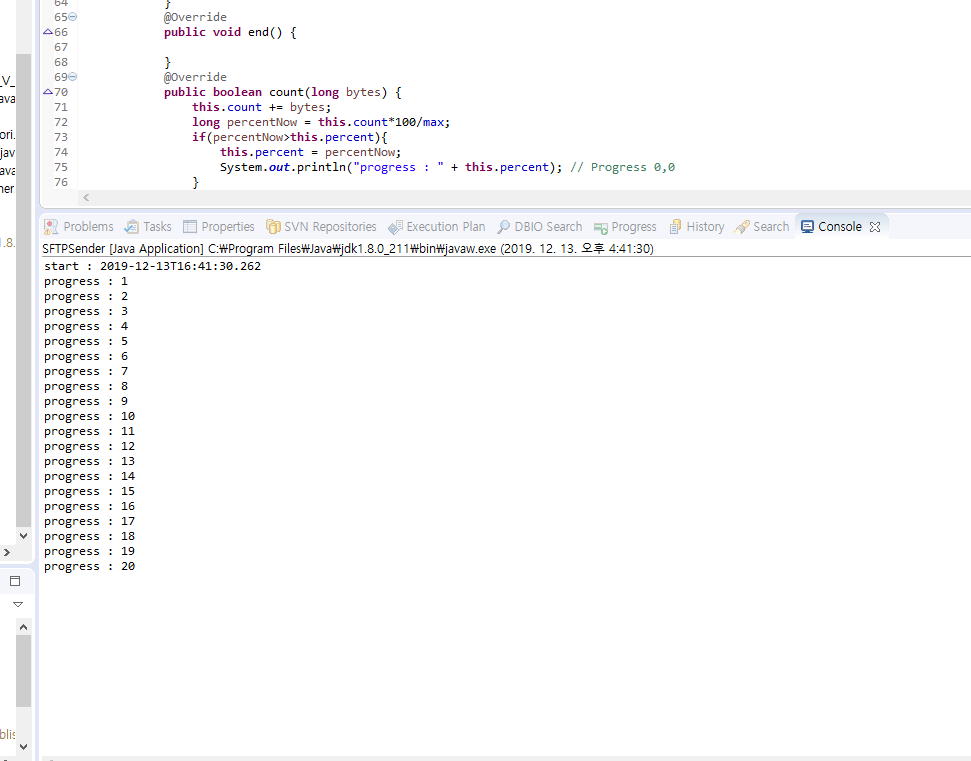
실제 동작모습
728x90
반응형
'Web Programming' 카테고리의 다른 글
| [Java] java.security.InvalidKeyException: Illegal key size 해결 방안(자바 암호화 모듈 JEC) (0) | 2023.02.28 |
|---|---|
| Java SFTP 구현 SSH Key 사용 (0) | 2023.02.20 |
| MVC Pattern (0) | 2018.09.05 |
| 슬랙(Slack)의 장점과 한계점 (0) | 2018.09.04 |
| tracert와 traceroute의 차이점 (0) | 2018.08.30 |